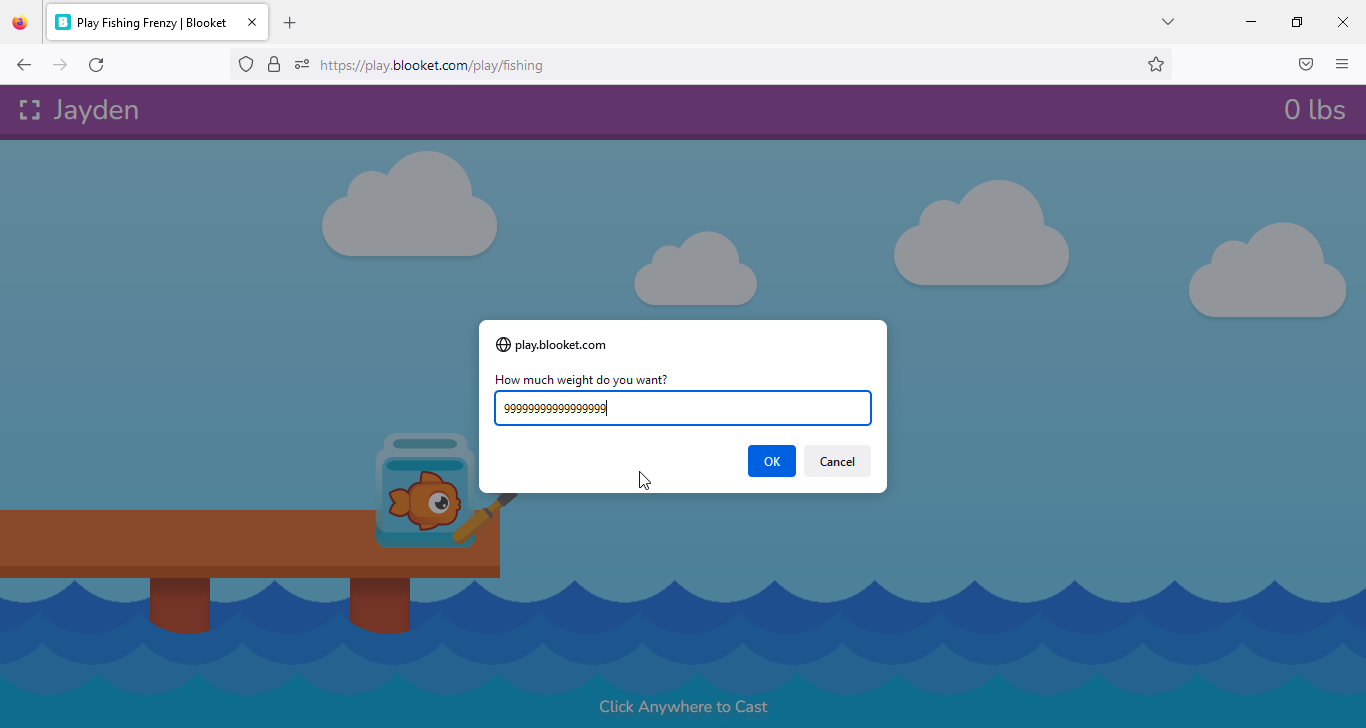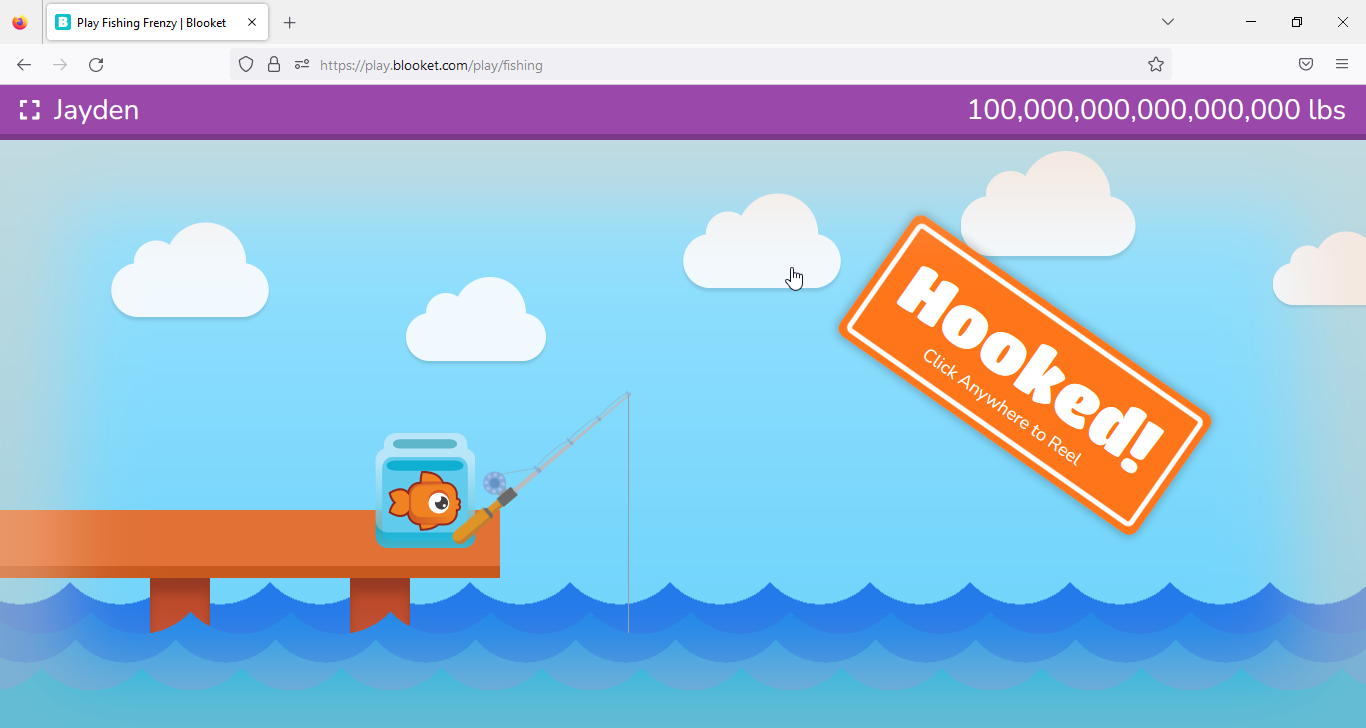How do I install Scripts?
Simple! just hover over a button which matches the current gamemode you're playing, select the script you want, and click on it!
After doing so, you will be redirected to a page with a bunch of weird complex text and things!
(Example below)

Simply just do Ctrl + A + C, doing so will result in you selecting the text, and copying it all.
[If you are on a school laptop, it is likely inspect element is disabled on chrome, if so, please use another browser such as firefox.]
Okay, now do Ctrl + Shift + I or Ctrl + Shift + C if Ctrl + Shift + I doesn't work for you.
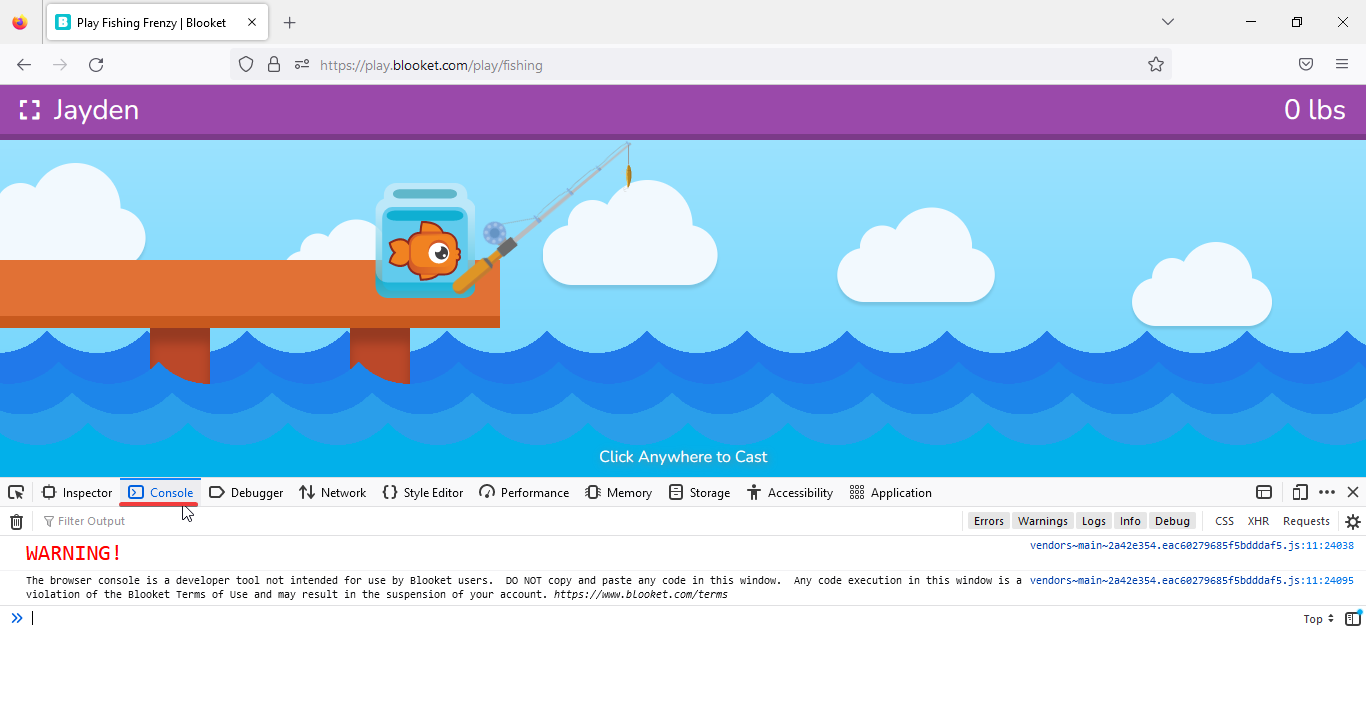
Okay, now at the top of the menu that just popped up go to the "Console" Tab.
You may get a warning, which is completely normal. It is in fact true that many people create malicious scripts to steal data, however I have searched through the source code of every file and ran them risking my security, so you don't have to! I can verify that these files are 100% safe!
Now paste the blooket script in the console and hit enter. Abide all warnings such as needing to type something such as "allow pasting" (such as in firefox). Done! You have just ran the script!
It is true in fact that you can get your account suspended, however I've been playing around with these scripts for some time and haven't faced any issues.